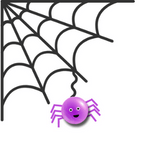So you’ve written your blog post – and you were thinking “if you write it they will come” and now you’re wondering why it’s still so quiet. After you publish your blog, you need to get links out there, to help others find you and to help with your SEO (search engine optimisation) and the ranking of your site.
On the blog post:
Encourage commenting:
To entice people to leave a relevant comment Add a question to the end of the post for readers to reply to. You do need to monitor comments on your site for spam, and there will be a lot of it – a pitfall of being online I’m afraid, but there are plugins to help with that. Having people commenting on your blog is social proof, it shows which blogs are most interesting and our human nature means we don’t want to miss out, so seeing other people commenting or interacting on a post they’ll want to see what others are saying about it.
If people do comment – then reply to them, build relationships with people hold a conversation. You may even get new blog post ideas from expanding the topics
Backlinks for your blogs – as well as your websites.
Now the more time you put into this the greater the number of links – obviously also the more traffic you’re likely to generate. But also a backlink is seen by Google as a vote for your site. Not all votes are equal.
For example, a link within the main content of a blog is going to be worth more than a comment in the bottom. Certain types of sites are worth more than others (but of course are harder to get on too). I don’t advise paying for a link on any site. Unless it is very specific for your location or niche – for example, a listing for your town in a very popular directory.
Make them relevant
You ideally want relevant links – firstly to please Google but also it makes sense if you’re commenting on blogs that if you make a useful, value-adding comment that other commenters may see your comment or posts and want to go to your site and check you out too.
RSS Feeds
RSS stands for Really Simple Syndication or Rich Site Summary. The feed for this site is here.
It’s a text file that can be used by other websites and software – like feed readers to notify users when there’s a new blog post.
This RSS feed can be used by scheduling programmes like Hootsuite.com to auto-publish your post when it goes live. For example, on Hootsuite, you can set it to check your feed however often you want from 1hr – daily to look for new posts and then send it out to your social media accounts including LinkedIn. You can also tell it what info to add before the description. for example, I tend to add “New blog post”. You’d still need to manually schedule repeat messages hours/ day /week etc. later but your initial one is done.
Once you post is live – whether it was scheduled or after you publish your blog manually, you can then schedule it to social media. – before it goes live the preview won’t pick up image preview or info about the post, as the domain URL for the blog only becomes live.
Where to link:

Internal links
So firstly in your new blog post can you link back to any of your older posts – if you’ve covered different aspects a topic before there will be keywords or phrases that link the topics. Then go back through some of your old posts and link to your newest post.

Post on Social Media
Most businesses spread themselves over several platforms, so make the most of each one and post to the way that suits. For example, Facebook/Twitter and Linkedin add images from the blog to a preview of the link. Instagram you can’t add links (well you can but they don’t become hyperlinks) so you need to create images that hook the reader, if you don’t have the magic number of followers to add links then make it easy by adding direct link to your blog post or blog page in a Linktree in your bio/profile.
Don’t forget that on these platforms NOT everyone sees your posts – so repeat the post a few times. I would suggest posting morning and evening on the first day, then a few days later, about a week later and maybe a month later too.
Post to:
- Linked
- any other social site you’re on
Remember share on your business pages, share on personal feed if appropriate, share in relevant groups.

Google my business
GMB now allows you to post on your business listings – add links to your blog, add photos of what you do and tell them where to find out more.

Blog submission directories
These sites allow you to submit your blog and/or blog posts so you gain more exposure and build some backlinks to your sites. Here’s a post I found with a list of Top 28 Blog Submission Sites List in 2019 click here.

Commenting on other blogs
Now it’s time to go and check out other blogs – not every blog allows you to leave comments, some you might need to sign in using Facebook or Google so you might not get to add individual links but make sure there’s a link to your site/blog in your profile.
If you can leave a web address, don’t just link to your home page. Link to your blog page or if you have a blog post that you’ve written that’s specifically relevant to the content on the post your commenting link directly to that.

Post on Reddit
Reddit.com, is a community where people can post blogs/news it’s a sharing site –so don’t just post your sites/blogs Here’s a blog about generating traffic through Reddit.
Have a tribe of people to like/share your posts and share out the blog post.

Send to email subscribers
If you have a mailing list then let them know about your new post. But if you post every day maybe keep it to a weekly summary of your posts.

Repurpose the content
So you can re-use your blog post, make meme’s or images, for sharing online, make it into a podcast, slideshow or video, and get sharing it out again.
So in conclusion – writing a blog post is only part of the job. While in Googles eyes, not every link/vote is equal, you never know who will see and use that link to find you. Give them a reason to click and lots of fab content when they are on your site. Let’s get sharing.
Is there anywhere else you share your blogs after you publish your blog that I haven’t thought of? Leave me a comment below.
If you want to free up your time and want someone else to create links for you then contact me.