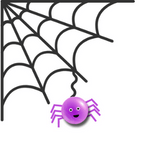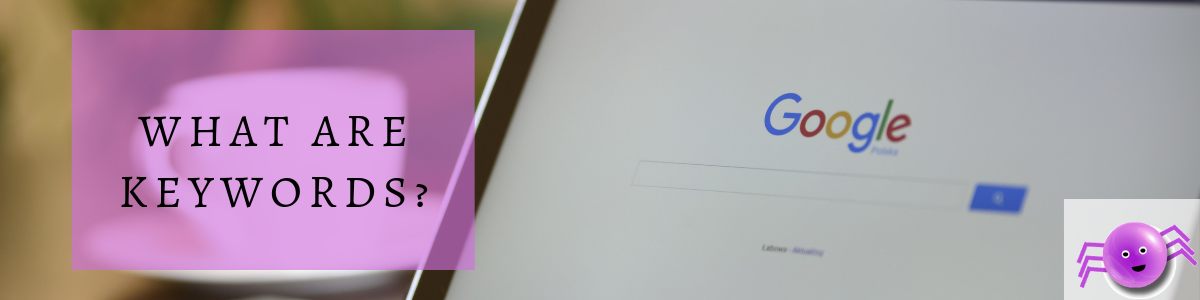If you are looking into SEO (search engine optimization) you will have heard the term Keywords. But what are Keywords and how do they help you.
You can’t
carry out any kinds of SEO (Search engine optimisation) on your site without
looking at keywords. But what are keywords?
Essentially keywords are the words that people will enter into search engines to
find your website.
For
example if your site sells double glazing, then the kinds on words you use
would be double glazing, windows, replacement windows, conservatories.
Your job is to tell the search engine what words you want to be found under.
The search engine will then decide how relevant the site is to those keywords
you’ve selected and then how popular your site and page is (the number of links
to the site) and then it applies it algorithms to determine where to position
your age in the results.
How do I choose my keyword?
Ok as it’s your site, and to set up your business and site I’m sure you looked at the competition, so I’m sure you’ve got some ideas about the words you want to use, but for interest, or to give you some new ideas why not try one of the many tools available on the Internet. One free tool is Googles Adwords tool (it’s meant to help people pick their keywords for their adwords campaigns but will at least give you some clue as to how popular certain terms are. Just enter your website and it’ll suggest some keywords (don’t list them all, they won’t all be useful). Think about the words you chose. If you clean carpets, you don’t necessarily want people looking for new carpet. You may also want to consider using long tail keywords rather than just short tail ones. A short tail keyword is the widest and most commonly used term for example carpet, a long tail keyword would be something like commercial carpet cleaning, residential carpet cleaning, pet friendly carpet cleaning etc.
So how can we tell the search engines where we want to be found?
A good place to start on your site, on each page is to use Meta tags. Each web page is normally constructed using html or another code. HTML has two sections (The head and the body of a document) in the head section of the code, goes the information that is not designed to be seen, information like the page title, description, the keywords, links to CSS documents etc. The body is the coding that tells browsers what to put on the web page and how it should look. So as long as you have access to change information in the head of your page you can set your own keywords.
The Title of the page I would normally add you company or site name as part of the title, for example “Pippas Web: basic SEO services for small businesses”. The title should be unique and relevant to what is on the page. Guess what everyone calls their first page, home! Try to think of something different.
The keywords are added using a Meta tag. They are added separated by a comma, and a space. For example web design, SEO, HTML, etc…. words can be listed individually or in groups for example Horror, cheap books, true stories, books Although be choosey, you should ideally have 4-5 main keywords per page (the rest can be variations of the wording in order to get the widest coverage) and no more that 20 in total per page. But remember you can and should have different words for each page so you can spread your keywords around.
The page description should also appear in Meta tag, it should give an explanation about what is on the page, ideally using some of the keywords already listed.
The contents of the body section or the writing on the site itself should include your chosen keywords; remember them in headings, when using Alt tags for images and in the text itself. However, don’t just cram them in for the sake of it, at the end of the day you can have the number one slot on Google, but if no-body can or wants to read your site what’s the point???
On their own these things will only help guide Google to when to list your site, the other aspects of SEO like link building help to determine where in the results your site should go.
Links building, bonus points.
Ok so your site is now focused on your keywords, you’re next job is to get links to it. Where possible use your chosen keywords as the anchor link, the text that the link is hidden behind like this SEO, it’s not always possible but if you are requesting links, or if you can choose, choose your wording wisely.
Your choice of keywords should not be set stone, you might want to tweak them, change them to reflect the current content of your page.